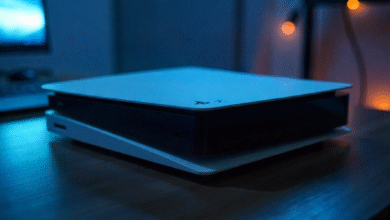Used Gaming Computers: Smart Ways to Power Up Your Fun and Save Money! 🎮💰

🚀 The Awesome Benefits of Buying Used Gaming Computers
Choosing a used gaming computer is a super-smart move for many players! The biggest benefit is saving a lot of money. New gaming computers with the latest parts can be very expensive, costing thousands of dollars. When you buy used, you can find a machine with strong parts, like a great graphics card and fast processor, for a much lower price. This means you get a powerful computer that can run your favorite games smoothly without emptying your piggy bank. Think of it as finding a great deal! These savings can then be used to buy more fun games or maybe a cool new gaming headset.
💡 Get Higher Specs for a Lower Price
One of the coolest secrets of buying a used gaming computer is that you can often get better parts than if you bought a new computer for the same money. For example, the cost of a brand-new computer with basic gaming parts might be the same as a used one with parts that were top-of-the-line a year or two ago. Those older, but still powerful, parts can give you an amazing gaming experience, running games at high settings with fast speeds. This is a huge win for any gamer who wants great performance while sticking to a budget. It’s all about being clever with your cash!
🌍 Why Buying Used is Great for the Planet
When you pick a used gaming computer, you’re also being a hero for the planet! Every time a computer is reused instead of thrown away, it helps reduce electronic waste, which we call “e-waste.” E-waste is a growing problem, and keeping good electronics out of landfills is important for a healthier world. By choosing a pre-owned machine, you are extending its life and making use of the resources already spent on building it. This small choice makes a big difference in being environmentally friendly and showing care for the Earth we all share.
🔍 What Important Parts Should You Check?
When shopping for a used gaming computer, you need to be a careful detective and check the most important parts. The three biggest heroes in a gaming PC are the Graphics Card (GPU), the Processor (CPU), and the RAM (memory). The Graphics Card is key because it makes the pictures and action in your games look good and move fast. The Processor is the computer’s brain, handling all the calculations. Make sure to check the exact name and model of both parts, not just what the seller says. A small change in the name can mean a huge difference in performance!
💾 The Need for Speed: Checking Storage
Another very important part of a used gaming computer is the storage drive. You want your games to load very fast so you can start playing quickly. Older computers often have an old-style hard drive, called an HDD. While HDDs hold a lot of stuff, they are very slow. The best kind of drive you want is an SSD (Solid State Drive). An SSD makes the computer start up faster and games load much, much quicker! If the used computer doesn’t have an SSD, you might want to plan on adding one later, but getting one built-in is a big bonus right away.
🌡️ Look Out for Overheating and Wear
A great way to check the condition of a used gaming computer is to look for signs of overheating or misuse. Heat is the number one enemy of computer parts. If a PC has been used too hard and gotten too hot, its parts might not last as long. You should look inside the computer (if the seller allows) for a thick layer of dust, which can block cooling fans and cause overheating. You can also ask the seller if the computer was ever “overclocked,” which means running the parts faster than they were made for—this can shorten their life. A well-cared-for PC will look clean inside.
| Read More Informative Blogs: Upgrade Oxzep7 Python |
🛡️ Asking About Warranty and Return Policies
Even with used gaming computers, you can sometimes get some peace of mind with a warranty or return policy. If you buy from a trusted store or a certified refurbisher, they often offer a short warranty, like 30 or 90 days. This is great because if anything goes wrong right after you buy it, you have a way to fix it or get your money back. When buying from an individual, you usually won’t get a real warranty, so it’s extra important to test the computer very carefully before you pay for it. Always ask about the seller’s policy!
💻 Where to Find Reliable Used Gaming Computers

There are a few good places to look for a reliable used gaming computer. One option is a certified refurbisher or a dedicated online store that sells used and reconditioned electronics. These places usually clean the computers, test them thoroughly, and often offer a warranty. Another place is online marketplaces, but you have to be much more careful there. Look for sellers who have excellent feedback and are willing to show you the computer working. Finally, check local computer repair shops; sometimes they have good quality used PCs for sale after fixing and testing them.
⚙️ Testing the Used PC Before You Buy It
If you can, you should always try to test the used gaming computer before you buy it. When you turn it on, how quickly does it load Windows? This can show how fast the storage drive is. Next, if possible, you should run a simple game or a special test program to see how the Graphics Card and Processor work together. Watch the screen for weird lines or dots, which could mean the Graphics Card is damaged. Also, listen carefully for any strange clicking or grinding noises that are not normal, as these can point to problems.
📈 Planning for Future Upgrades
One of the best things about a desktop used gaming computer is that you can often make it even better later on! This is called upgrading. A smart buyer checks for “upgrade potential.” Does the computer have extra slots on the motherboard to easily add more RAM? Is there space in the case for a bigger, more powerful Graphics Card in the future? Does the Power Supply have enough power or is it easy to replace? Thinking ahead about upgrades means your used computer can stay a powerful gaming machine for many years to come.
🛠️ Easy Upgrades to Make Your Used PC Better
Even if your used gaming computer runs well, a few simple upgrades can make it feel brand new. The first easy upgrade is adding an SSD if it doesn’t have one. This is the biggest difference-maker for speed! The second easy upgrade is adding more RAM. Going from 8GB to 16GB of RAM is an amazing boost for many modern games. These two changes are often simple for a beginner to do and won’t cost as much as buying an entirely new computer, giving you a lot more gaming power for a small amount of effort.
🧹 Quick Cleaning and Maintenance Tips
Once you buy a used gaming computer, a little cleaning goes a long way to keep it running perfectly. Dust is a big problem because it stops the fans from cooling the parts. You should carefully open the case and use compressed air (in a can) to blow out all the dust from the fans and inside the case. This simple cleaning will help the computer stay cool, which means the parts will work faster and last longer. Think of it like giving your new-to-you PC a fresh breath of air so it can be ready for all your adventures.
🔌 Checking the Power Supply Unit (PSU)
Never forget to check the Power Supply Unit, or PSU, in a used gaming computer. The PSU is like the heart of the computer; it gives electricity to all the important parts. A cheap or old PSU can fail and sometimes even damage other parts. Look for a brand name that you know is good, like Corsair, Seasonic, or EVGA. It should also have a certification, like ’80+ Bronze’ or better, which means it uses power efficiently and safely. A quality PSU is not the most exciting part, but it’s one of the most important for keeping your whole system healthy.
⚖️ Comparing Price to Performance Value
Before you agree to a price for a used gaming computer, you should do a quick check to make sure the price is fair for the parts you are getting. You can search online for the current prices of the CPU and the Graphics Card separately to get an idea of their worth. This helps you figure out the total value of the parts inside the computer. If the asking price for the whole used PC is much higher than the value of the separate main components, it might not be a good deal. Smart buyers always check the true value!
🥳 Conclusion: Get Ready for Epic Gaming!
Buying a used gaming computer is an excellent way to jump into PC gaming or upgrade your current setup without a massive cost. By being a smart shopper—checking the powerful components like the Graphics Card and Processor, looking for an SSD, checking for signs of good care, and asking about warranties—you can find a fantastic deal. Remember that you are also making a positive choice for the environment by reusing technology. Get ready to enjoy smoother gameplay and better graphics, knowing you made a clever and responsible purchase!
🌟 Your Next Quest: Find Your Perfect Used Gaming PC Today!
Now that you know all the smart tricks, it’s time to start your search for the perfect used gaming computer! Begin by deciding which games you want to play and what kind of power you need. Then, use the tips you’ve learned to check the specs and condition. Don’t be afraid to ask sellers lots of questions and to test the computer fully before buying. By following these steps, you’ll soon have a powerful, budget-friendly PC ready for countless hours of fun! Start exploring reputable refurbished sites or local sellers and power up your gaming life right away!